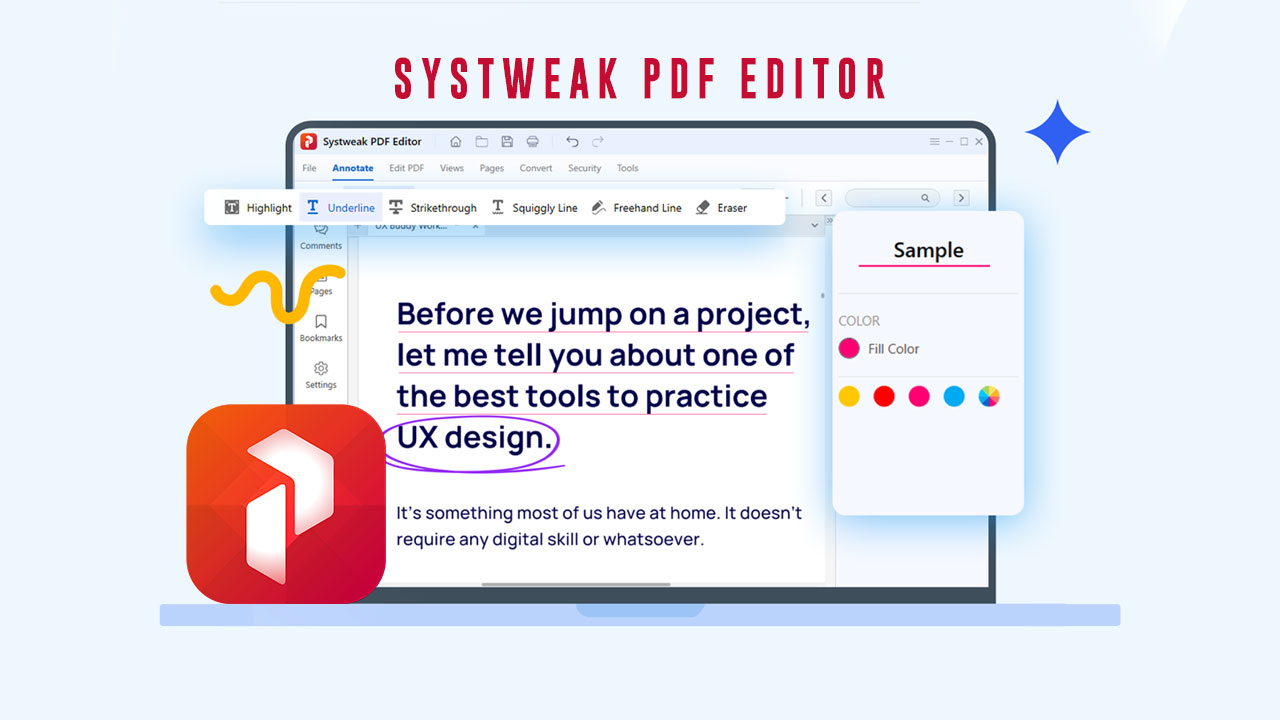PDF file type has been around since the 1990s and it does not seem to lose its top positions anytime soon. PDF stands for Portable Document Format and it was devised specifically with portability and security in mind. The point was that documents created in standard text editors did not travel well between different devices and programs back then. They regularly ended up with lost formatting, randomly mixed parts of information, or with fragments fully erased along the way. For business, medical purposes, and legal purposes it was inacceptable, so the PDF invention was a real breakthrough.
In fact, the invention was so good that it reigns supreme even today, and every time when you need to submit some important document or a tax form, you are sending it as a PDF. Yet the stability and portability of PDF are what often cause problems to users who send and receive the papers. After a PDF file is created, introducing changes, editing or performing other simple tasks becomes a challenge. To do it, one needs a separate program, PDF editor, and preferably a reliable and powerful one.
In this review, we will discuss how to choose a good PDF editor and what program you should try right now (and why).
First, ask yourself several simple questions:
- What kinds of documents will I be mostly dealing with?
- What features and options are a must for me?
- Will my device support this kind of software?
- How fast can I learn to use it and how complex is it?
- What price is OK for me?
With answers at hand, you can create a table with basic parameters and decide if popular PDF editors suit you or not judging by their description. This way is better than spending money on several programs just to find out that you can’t use any of them.
But we can offer you even a better shortcut: let us introduce Systweak PDF Editor, a new generation tool that makes previously complex tasks easy.
Let’s try to evaluate Systweak PDF Editor with help of questions listed above and see how it fits into the modern documentation management.
Types of Documents
One of the key tasks of working with PDF files is converting their content into some other file type, preferably open to editing. Systweak PDF Editor is powerful enough to convert PDFs into the majority of commonly used file types. With its help, you can create an Excel sheet, a Word document, a PPT presentation, an image, an e-book or even a webpage out of a PDF. You can also do the reverse converting and create a PDF from any of the listed file types. This versatility is more than enough for most personal and professional purposes. What’s important is that original formatting is fully preserved in the output document.
Types of Tasks To Perform
PDF is valuable in preserving formatting and contents of documents but problematic for making changes. With Systweak PDF Editor, you can do practically anything with a PDF that you can do in a word processor, and more.
There are basic features that all users need, and advanced features required for specific professional processes.
Basic Features
Under basic features, we mean adding and removing text, editing the existing text, merging, splitting, annotating, extracting and stamping PDF documents. All these features are necessary for many basic needs, like filling and submitting forms, creating working documents, etc. Even a regular report goes through several rounds of editing, and if put in PDF it can be sent to multiple users, commented and highlighted while the main content and formatting remains intact. That’s the primary goal of PDF, after all.
In addition, you can work with PDF as a whole like you do with, say, Word documents. You can merge several PDFs into one or split one into separate ones. You can extract its content to another location, compress PDF to reduce its size, add annotations through the document and highlight important information (or something that has to be changed). If you need to protect the intellectual rights, you can stamp the pages of your PDF and mark them with your brand name or company name.
Finally, you may need to work with the PDF layout, and Systweak PDF Editor allows you to rotate the view (and save it), bookmark it, and rearrange pages. Looks like a capacious tool that will be of use to educators, private users and businesses.
Advanced Features
But now we move to advanced features that really make Systweak PDF Editor stand out. By advanced features, we mean the OCR option, that is, ability to recognize a text in a non-editable image and convert it into editable text. Previously, this option was built into large software packages that came with scanners. Now it can be done within the Systweak environment, quickly and efficiently.
Another important aspect of working with PDF documents is protection of information, and Systweak Editor lets you set passwords, encrypt a document, and unlock the protected one.
Electronic signature is the final bonus in the package of professional features of this editor. You can sign the documents electronically, protect the signature and save yourself troubles of hand-signing and mailing tons of documents.
Systweak PDF Editor can do it all, thus meeting the needs of various professional and individual users. It holds many useful functions under one roof and at the same time does not burden you with tricky options that are hard to understand and belong to some very niche software rather than to a common PDF editor. That’s what we like about this editor most.
Types of Devices That Can Support This Software
Systweak PDF Editor is very lightweight and does not need lots of device resources to work properly. This feature differentiates it from, say, Adobe products that need lots of space and machine capacity. If your computer or tablet can perform basic tasks like Internet browsing and working with documents, it will easily support Systweak PDF Editor.
Learning Curve and UI
Some PDF editors are efficient but mastering them will take plenty of time. You’ll be learning them longer than you will actually use for editing. Systweak PDF Editor is not like that. It features an intuitive and user-friendly interface that prompts you how to accomplish tasks. You won’t spend time on figuring out how to do something, you’ll set to doing the job right after opening the software on your device.
Pricing Plans
For a capacious tool that is easy to use, Systweak PDF Editor costs very reasonably.
First of all, you can try it for 7 days free of charge. After it, you can purchase a yearly license for € 39.57. It will be billed annually.
A lifetime plan allows you to pay once and use it unlimitedly ever after (plus free updates). It costs € 61.46.
Finally, the PRO plan costs € 65.95 per year, and it contains additional perks for users.
Consider what suits you best and buy safely (the money back guarantee is included into the offer).
Conclusion
We’ve created this review to show you how to choose a good PDF editor smartly, because there are many offers on the market now and it may be hard to decide. But if you want to spare yourself some trouble and score a goal with the first shot, give a try to Systweak PDF Editor. It ticks all boxes of a capacious software for PDF editing and does not confuse you with fancy functions that you won’t be using. Paired with a very reasonable pricing, this tool is bound to serve you well and be worth every cent. Try it today and we promise that this software will become a trusted tool in your digital toolkit.